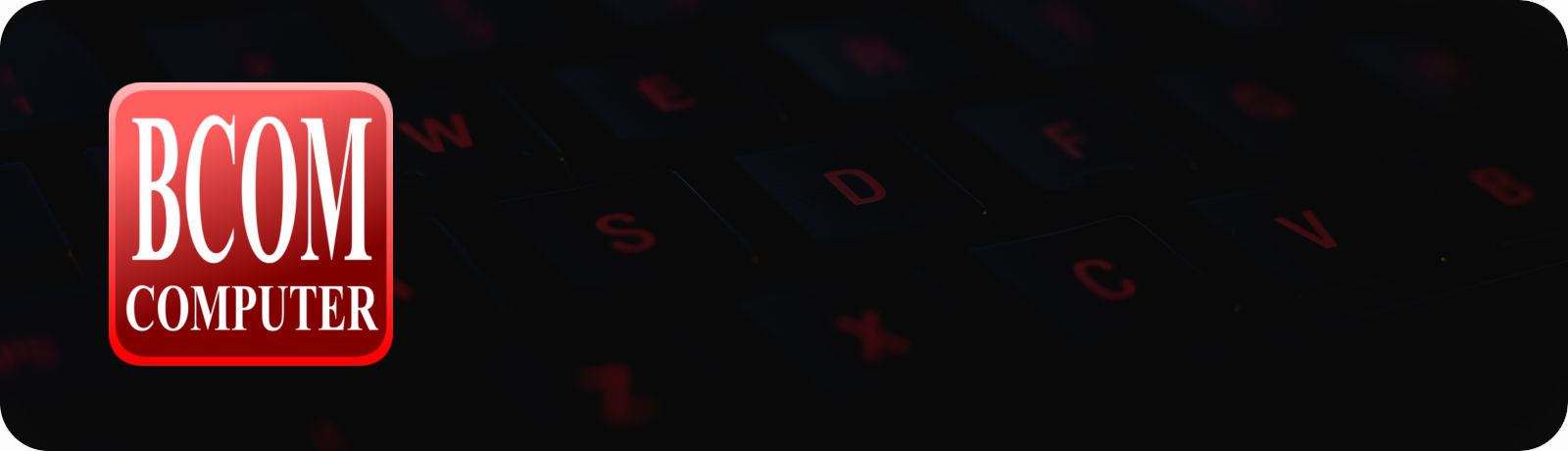Description

Performance students can count on
Built on the Chrome platform and packed with AMD power, the Lenovo 100e Chromebook creates an interactive learning experience in the classroom and beyond. It’s available with an extensive library of apps in the Chrome Web Store and Google Play. Also available for purchase is a new collection of six creativity apps. What’s more, the optional Google Workspace for Education and the Chrome Education Upgrade streamline administrative tasks and provide a centralized, easy-to-use management system for IT admins.
Seamless security
Chromebooks are secure by design, enabling IT to provide trusted applications to students and teachers while also protecting against threats. Plus, the Lenovo 100e Chromebook Gen 3 comes equipped with a front-camera privacy shutter that ensures the webcam is off—everyone is protected from hackers and the embarrassing possibility of leaving your camera on unintentionally.
Ports & Slots

- 1. USB-C 3.2 Gen 1 power in
- 2. USB-A 3.2 Gen 1
- 3. Headphone / mic combo
- 4. MicroSD card reader
- 5. USB-A 3.2 Gen 1
- 6. HDMI 1.4b
- 7. Kensington Nano Security Slot™
Specs
| Processor | AMD 3015Ce Processor (1.20 GHz, up to 2.30 GHz Max Boost, 2 Cores, 4 Threads, 4 MB Cache) |
|---|---|
| Operating System | Chrome OS |
| Display | 11.6” HD (1366 x 768) antiglare, 250 nits |
| Memory |
4GB DDR4 (1600 MHz) |
| Battery |
* Battery test performed under the Google Power Load Test Tool. Individual results may vary based on use. |
| Storage | 32GB eMMC |
| Graphics | Integrated AMD Radeon™ |
| Security |
|
| Audio | Stereo speakers & integrated mic |
| Camera | 720p HD front-facing with privacy shutter |
| Dimensions (H x W x D) | 19.9mm x 289.6mm x 202mm / 0.78″ x 11.4″ x 7.95″ |
| Weight |
Starting at 1.25kg / 2.76lbs |
| Colour |
Grey finish with speckled design |
| Connectivity |
* Optional 4G/LTE availability varies by region and must be configured at time of purchase; additionally, it requires a network service provider. |
| Ports/Slots |
USB port transfer speeds are approximate and depend on many factors, such as processing capability of host/peripheral devices, file attributes, system configuration and operating environments; actual speeds will vary and may be less than expected. |
| Keyboard |
|
| What’s in the box |
|