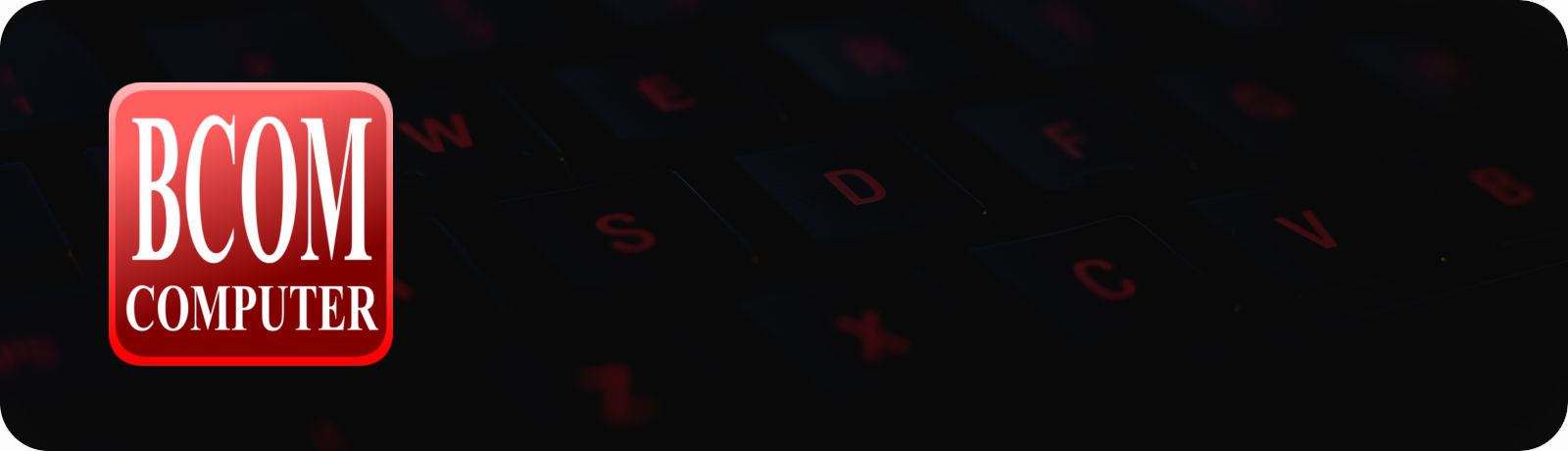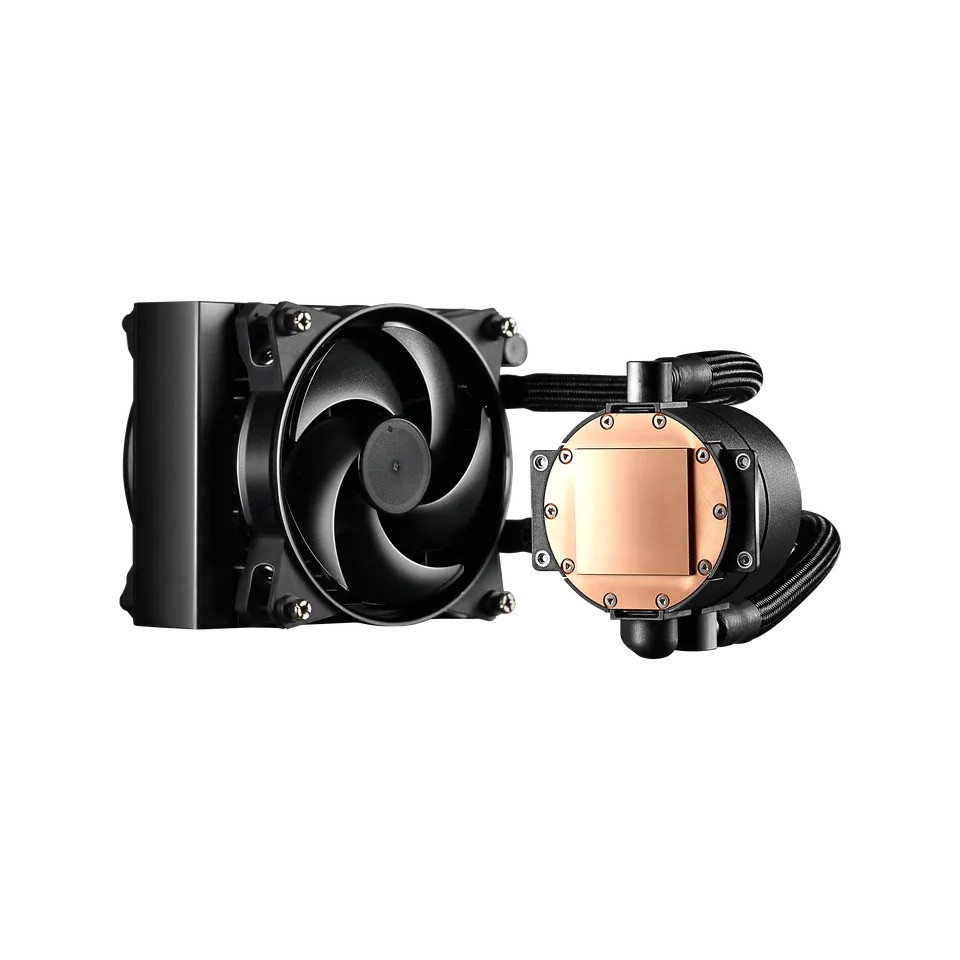Description
MASTERLIQUID PRO 140
FEEL THE FLOW
Based on our expertise in thermal technology, FlowOp looks at the flow of heat as it is carried and dissipated by an all-in-one (AIO) liquid cooler. Starting with the hot CPU, we reengineered how liquid absorbs and expels that heat. Our holistic approach to the flow of heat puts in your hands a comprehensive cooling machine that lasts longer, performs better and requires virtually no maintenance. Enjoy the wonders of liquid cooling.
FlowOp Technology
Starting with the hot CPU, FlowOp looks to optimize the flow of liquid, enabling it to carry heat quickly and efficiently away from the CPU while preserving the lifespan of the components. To achieve this, we made improvements to practically every phase of the MasterLiquid Pro’s cooling loop.

A Dual Approach to Life Expectancy
We stacked an extra chamber on top and engineered it so that cold stuff can go in, but hot stuff can’t go back up.
The cooler upper chamber is where we store all of the vital components.
The cooler upper chamber is where we store all of the vital components.

“Spraying” the CPU
We stacked an extra chamber on top and engineered it so that cold stuff can go in, but hot stuff can’t go back up.
We grabbed technology from top-end DIY liquid cooling kits to create a powerful pump that sprays liquid directly at the center of the water block. It solves the issue of slow flow and allows us to mount more ultra-fine fins on the copper base, creating more surface area from which the coolant can take away heat.
We grabbed technology from top-end DIY liquid cooling kits to create a powerful pump that sprays liquid directly at the center of the water block. It solves the issue of slow flow and allows us to mount more ultra-fine fins on the copper base, creating more surface area from which the coolant can take away heat.
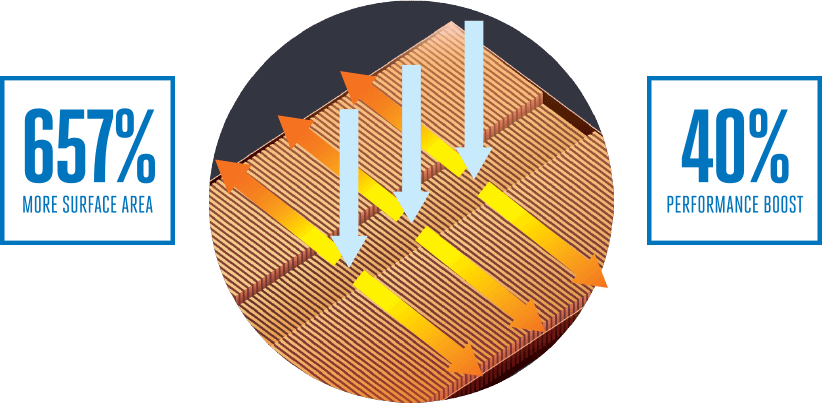
Gently Driven
Adding to that effort towards silence, we encased the pump needed to drive that concentrated spray at our CPU with a silent driver. The custom driver rotates way more smoothly than any other technology out there, reducing noisy clicks and vibration. It’s like you’re using a V8 engine and can’t even notice.
Easy Installation
Many of Cooler Master’s products are known for their easy installation. To fit our Pro lineup to the motherboard and install fans, all you need to bring are your two hands and a screwdriver.
Getting the Heat Outside
The spacious square fins gave us leverage to use all-new MasterFan Pro Air Balance fans. The blades push air farther out of the case and are quieter than high static pressure fans. And they’ll last just as long as your liquid cooler.
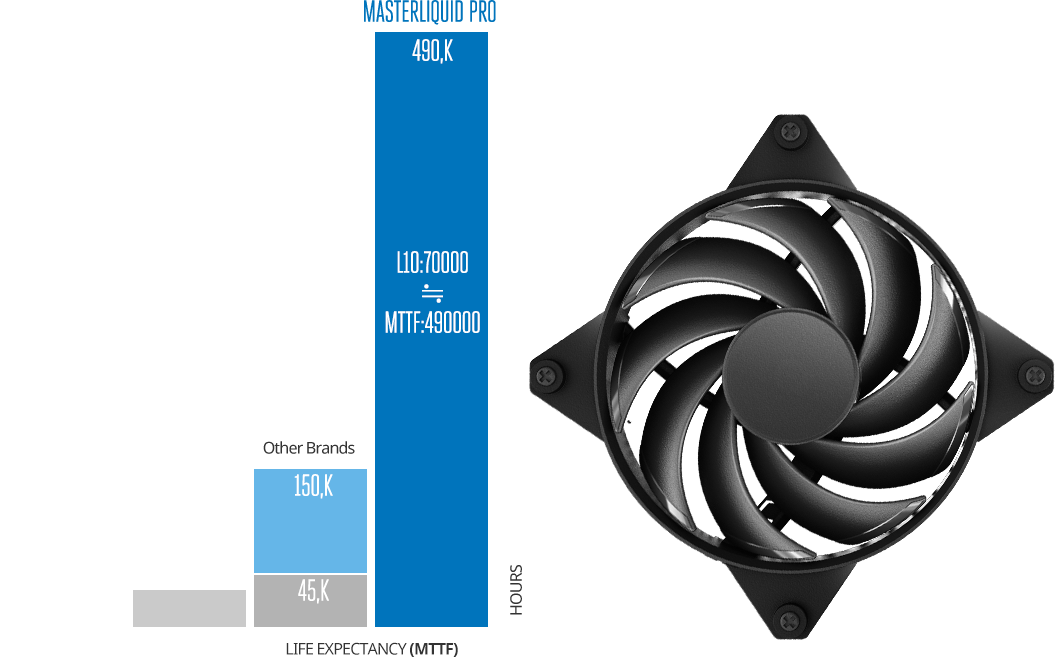
SPECIFICATIONS
| CPU | ||
| Intel® LGA 2011-v3/2011/1151/1150/1155/1156/1366/775 socketAMD AM3+/AM3/AM2+/AM2/FM2+/FM2/FM1 socket |
||
| RADIATOR | ||
| Dimensions | 171 x 138 x 27 mm (6.7 x 5.4 x 1.1”) |
|
| Material | Aluminum | |
| FAN | ||
| Dimension | 140 x 140 x 25 mm (5.5 x 5.5 x 1”) |
|
| Fan Speed | 650 ~ 2200 RPM (PWM) ± 10% |
|
| Air Flow | 64.21 CFM (max) | |
| Air Pressure | 3.15 mmH₂O (max) | |
| Noise Level | 6 ~ 30 dBA (max) | |
| MTTF | 490,000 hours | |
| L-10 Life | 70,000 hours | |
| Rated Voltage | 12 VDC | |
| Connector | 4-pin | |
| Pump | ||
| Noise Level | <12 dBA (max) | |
| MTTF | 175,000 hours | |
| L-10 Life | 50,000 hours | |
| Rated Voltage | 12VDC | |